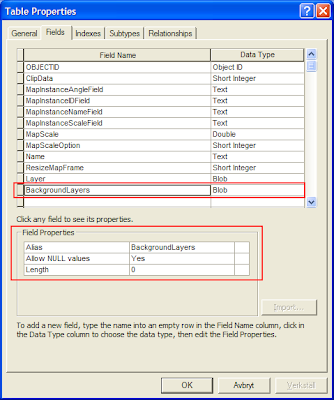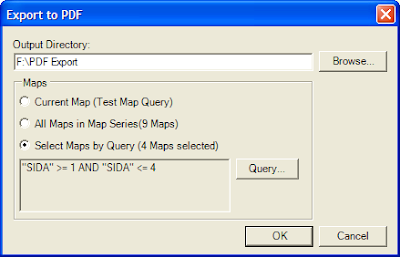- New UI
- Changed name from "Create Street Index" to "Create Annotation Index"
- Progress Dialog with Cancel Button
- An event listener will track the messages that are added by the script. Whenever a message is added, the event listener will display that message in the Progress Dialog and in the Statusbar. All error messages are put to an error message string that will be displayed after the script is executed in case of failure.
Export to PDF
- PDF Parameters can be specified
- Overwrite without warning option now properly used during export
Products
- Changed name from "Product Type" to "Product"




 UT_RB_Empty.mdb is an empty Rulebase that will be copied to UT_RB_test.mdb before the tests are started. The Rulebase value in registry will change so that it points to the UT_RB_test.mdb. After the tests are completed it will revert back the whatever the Rulebase value was before the tests where started.
UT_RB_Empty.mdb is an empty Rulebase that will be copied to UT_RB_test.mdb before the tests are started. The Rulebase value in registry will change so that it points to the UT_RB_test.mdb. After the tests are completed it will revert back the whatever the Rulebase value was before the tests where started.